iOS, Android 백그라운드 위치 추적 방법
여러분이 서비스하는 앱/웹이 사용자의 위치를 사용자 기기의 화면이 꺼진 상황에서도 추적해야 할 필요가 있나요? 물론 불법이 아닌 범위 내에서요. 안타깝게도 아직까지 모바일 웹 서비스로는 이 기능이 불가능합니다. 따라서 앱을 직접 만들어서 백그라운드 위치 추적 기능을 넣는 방법이 최선의 방법입니다. 이제 각 플랫폼 별로 어떻게 해야 하는지를 알려드리도록 하겠습니다.
1. Android(API 28 이하까지 적용됨. 29 이상은 차차 알아봐야 함...)
AndroidManifest.xml
</activity>
<service android:name=".Background" />
</application>
<uses-permission android:name="android.permission.ACCESS_COARSE_LOCATION" />
<uses-permission android:name="android.permission.ACCESS_FINE_LOCATION" />
<uses-permission android:name="android.permission.FOREGROUND_SERVICE" />
</manifest>
Background.java
MainActivity.java
관련 문서:
https://developer.android.com/training/location/background?hl=ko
https://developer.android.com/training/location/permissions?hl=ko
그 외 안드로이드 공식 문서
2. iOS
AppDelegate.swift
import UIKit
import CoreLocation
@UIApplicationMain
@objc class AppDelegate: CLLocationManagerDelegate {
let locationManager = CLLocationManager()
override func application(
_ application: UIApplication,
didFinishLaunchingWithOptions launchOptions: [UIApplicationLaunchOptionsKey: Any]?
) -> Bool {
locationManager.requestAlwaysAuthorization()
locationManager.delegate = self
locationManager.allowsBackgroundLocationUpdates = true
if #available(iOS 11.0, *) {
locationManager.showsBackgroundLocationIndicator = true
} else {
// Fallback on earlier versions
}
locationManager.pausesLocationUpdatesAutomatically = false
locationManager.startUpdatingLocation()
GeneratedPluginRegistrant.register(with: self)
return super.application(application, didFinishLaunchingWithOptions: launchOptions)
}
func locationManager(_ manager: CLLocationManager, didUpdateLocations locations: [CLLocation]) {
// 여기서 location 설정을 맞춰주면 됨(위도: locations.last?.coordinate.latitude, 경도: locations.last?.coordinate.longitude).
// 이 함수는 기기 내에서 주기적으로 호출됨
}
func locationManager(_ manager: CLLocationManager, didFailWithError error: Error) {
if let error = error as? CLError, error.code == .denied {
// Location updates are not authorized.
return
}
// Notify the user of any errors.
}
}
그리고 info.plist에 NSLocationAlwaysAndWhenInUseUsageDescription, NSLocationAlwaysUsageDescription, NSLocationWhenInUseUsageDescription 추가하기, Capability Tab에 Background Mode 안 Location Update 체크표시
관련 문서:
https://developer.apple.com/documentation/corelocation/getting_the_user_s_location/using_the_standard_location_service
https://developer.apple.com/documentation/corelocation/getting_the_user_s_location/handling_location_events_in_the_background
그 외 애플 개발자 공식 문서
놀랍게도, 제가 소개해드린 방법들은 Flutter에도 플랫폼별 코드 작성을 이용하여 구현이 가능합니다. 제가 일전에 이 기능을 써야 할 상황이 생겼었습니다. 근데 아무리 구글링을 해봐도 만족하는 무료 Flutter 패키지가 없어서 포기를 해야 하나 고민하고 있던 와중에, 이 사이트를 참고하여 이것마저 안 되면 포기하자는 마음으로 코드를 작성하여 시도해보았습니다. 다행히도, 성공하더군요. 그래서 다른 분들께 칭찬을 받고 무난하게 기능을 도입했던 기억이 납니다.
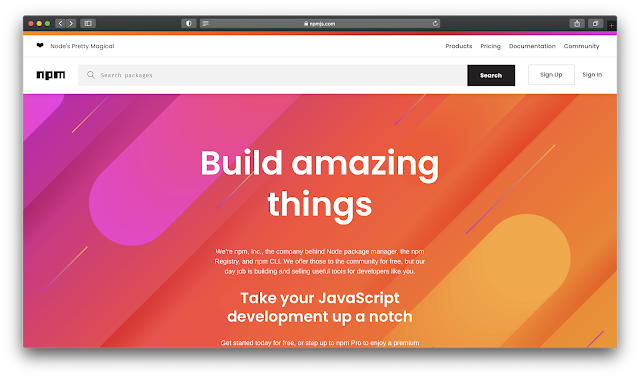
댓글
댓글 쓰기